-
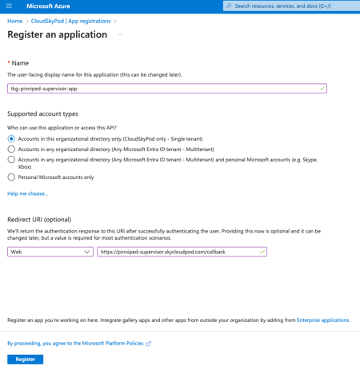
VMware Pinniped is an open-source authentication service for Kubernetes clusters. It allows you to plug external OpenID Connect (OIDC) or LDAP identity providers (IdP) into Kubernetes clusters so that you can control user access to those clusters. Pinniped is composed of two parts. This article shows you how to install and integrate Pinniped with Microsoft…
-
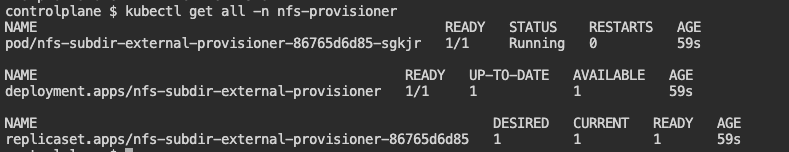
Kubernetes supports many types of volumes. A Pod can use any number of volume types simultaneously. Ephemeral volume types have a lifetime of a pod, but persistent volumes exist beyond the lifetime of a pod. When a pod ceases to exist, Kubernetes destroys ephemeral volumes; however, Kubernetes does not destroy persistent volumes. At its core, a volume is a directory, possibly…
-
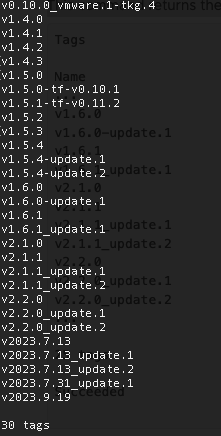
Before you can install Tanzu packages to a cluster, you need to add the package repository from which the cluster downloads the package images. Tanzu Standard package repository, is distributed by VMware and contains the packages described in this publication. The Tanzu Standard repository is public, so you do not need to log in. Prerequisites…
-
VMware Tanzu packages are service add-ons for Tanzu products that are distributed as Carvel packages for easy and standardized installation and management. You can install packages to: Types of Packages Tanzu Kubernetes Grid includes the following types of packages: Auto-Managed Packages Tanzu Kubernetes Grid manages the lifecycle of auto-managed packages. This includes automatic package installation and version…
-
With the Tanzu CLI, you can efficiently install and manage packages for your Tanzu Kubernetes Grid (TKG) workload clusters. This section will guide you through the process of installing and managing packages with the Tanzu CLI, along with the package repositories where they are published. Installing a package on a workload cluster created by Tanzu Kubernetes Grid…
-
With Harbor, you can manage your container registry needs in a standalone management cluster, providing a centralized and streamlined approach to container management. Plus, with the ability to deploy Harbor as a shared service, you can make it available to all of your workload clusters managed by the same standalone management cluster. Deploy Harbor into…
-
Fluent Bit is a lightweight log processor and forwarder that streamlines the log collection process and enables you to send logs to a variety of storage providers such as Elastic Search, Kafka, Splunk, VMware Aria Operations for Logs, or even an HTTP endpoint. You can deploy Fluent Bit on any standalone management cluster or workload…
-
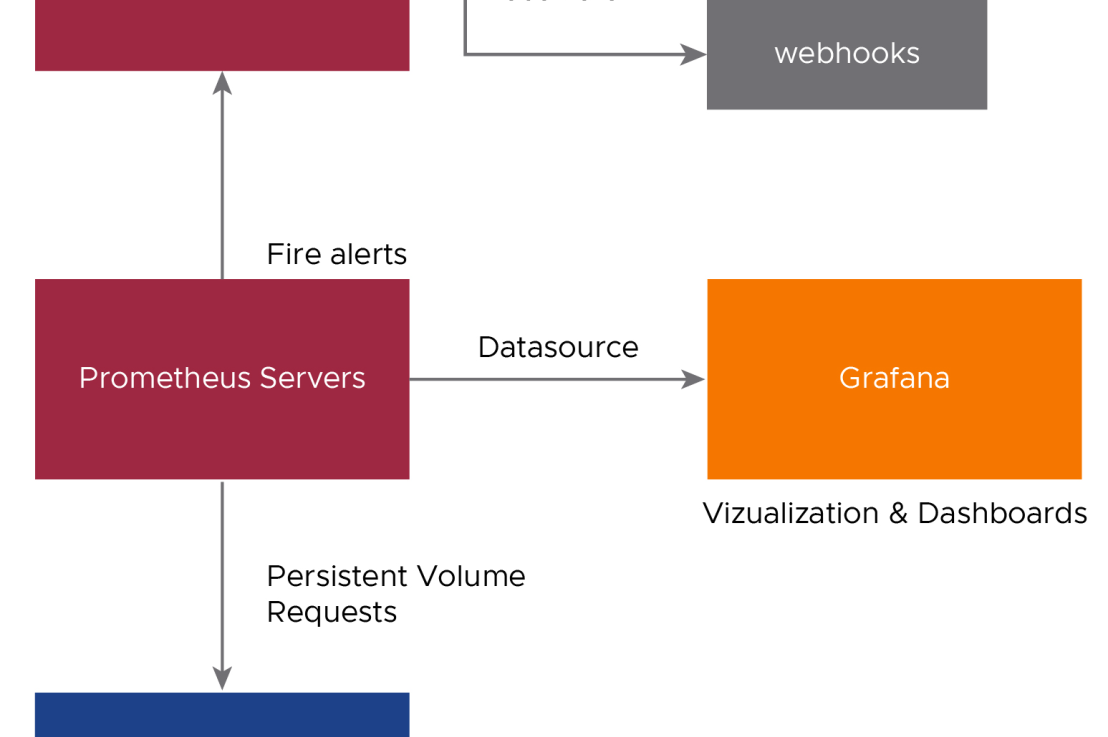
Prometheus is an open-source systems monitoring and alerting toolkit. It can collect metrics from target clusters at specified intervals, evaluate rule expressions, display the results, and trigger alerts if certain conditions arise. Grafana is open-source visualization and analytics software. It allows you to query, visualize, alert, and explore your metrics no matter where they are…
-
This topic explains how to deploy Contour into a workload cluster in Tanzu Kubernetes Grid. Contour is an ingress controller that uses the Envoy edge and service proxy. Tanzu Kubernetes Grid includes signed binaries for Contour and Envoy, which you can deploy into workload clusters to provide ingress control services in those clusters. Prerequisites: To…
-
Preparing the Workload Cluster for Certificate Manager Installation Before installing Certificate Manager (cert-manager) in your workload cluster, there are a few steps to take. These steps will ensure that the installation is successful and that the cert-manager pods run smoothly. Step 1: Set the Context of kubectl to the Cluster The first step is to…
-
Subscribe
Subscribed
Already have a WordPress.com account? Log in now.